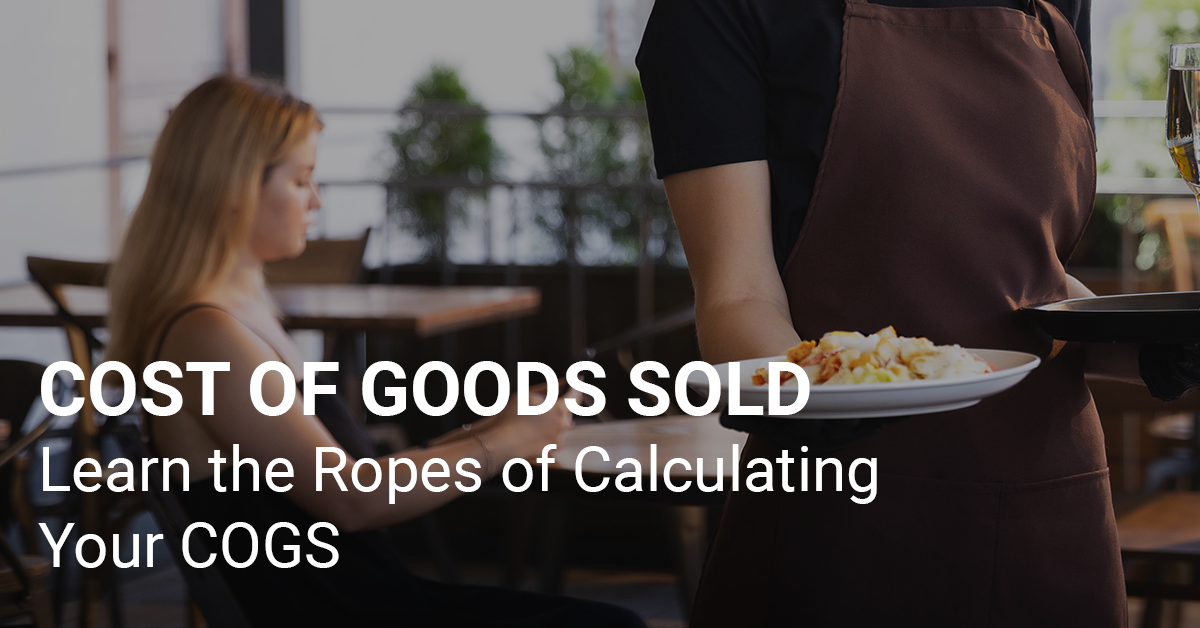Do you know your Cost of Goods Sold?
You’ve tried everything when it comes to lowering your food costs but the daily mayhem in your restaurant keeps you so busy that your numbers are falling by the wayside. You’re starting to see more red numbers, and it’s not just because you’re running a pasta special. It sounds all too familiar.
You may know that the key to lowering food costs is knowing your restaurant Cost of Goods Sold. Or maybe you’re reading up on it for the first time.
Either way, if it’s not done right, your COGS won’t help you.
At Orderly, we’re COGS experts. We’ve taken all of our knowledge and compiled it all together— from things we’ve learned working in restaurants ourselves, to data from thousands of customers. Thus, creating a system that puts time and money back in your pocket!
What are COGS anyways?
Cost of Goods Sold are the total cost you can attribute to the production of goods sold over a period of time.
For a restaurant, it’s the total cost it took you to create all the food you sold over a period of time. COGS is also the metric that stands between your pleased regulars returning week after a week and a “closed” sign on your front door.
COGS looks at everything that came into your restaurant over a period of time and your total sales. It also accounts for the ingredients you have on the shelf before and after a given period and measures the overall health of your restaurant.
Why should I calculate my COGS?
If you start calculating and following your restaurants’ COGS, it’ll make a world of difference.
You’ll be able to determine when ingredient prices rise and even negotiate better prices. Your staff will stop over-ordering and you’ll know exactly how much you’re spending each week.
You’ll also know where sales were good and where they lagged, allowing you to adjust your purchases accordingly and control your inventory.
How to calculate COGS?
Calculating your COGS can be a tricky process.
Luckily, Orderly automates this arduous process for its customers. But if you still have an itch to find out how to calculate your COGS, we’ll break it down for you:
(Beginning Inventory + Purchased Inventory) – Ending Inventory = COGS
Your beginning inventory is the amount of product you start with at the beginning of a period (let’s use Monday for this example). This is whatever is left over from last week.
To get this number, your team has spent hours walking around the restaurant counting EVERYTHING—from strawberries in the cooler to sugar in dry storage.
Let’s say you have $3,000 worth of product leftover from the previous week—this is what your beginning inventory would be.
Next, you’ll need to figure out your purchases over that same time period. EVERY SINGLE purchase. Don’t forget to update prices on your inventory count sheet with the latest price you paid for every ingredient!
Finally, we’ve got your ending inventory which entails the amount of inventory leftover at the end of that period. Back in the cooler to count again! Fun, right?
Now let’s calculate:
Beginning Inventory + Purchases – Ending Inventory = COGS
Sound like a lot of work so far? That’s because it is!
Now let’s show you the Orderly way:
1: Snap a photo of each invoice into Orderly as an order comes in
2: Enter your sales on a daily/weekly basis
3: BOOM. Instant COGS!
Orderly was created to give your restaurant accurate COGS without any of the unnecessary hassle we walked through above.
No more counting inventory. No more math problems to dive into.
All you have to do is snap photos of your invoices and update your sales once a week in the Orderly App.
Too good to be true? Well, it’s not!
Our customers have found Orderly’s COGS to be more accurate and consistent than doing it themselves. When taking inventory by hand, your team may guestimate, miss things or just do a sloppy job. I mean, it’s not their fault, who really enjoys taking inventory anyway?
It’s the digital age. Embrace technology that empowers your staff, saves you time and helps you run a more profitable restaurant when you let Orderly take over.