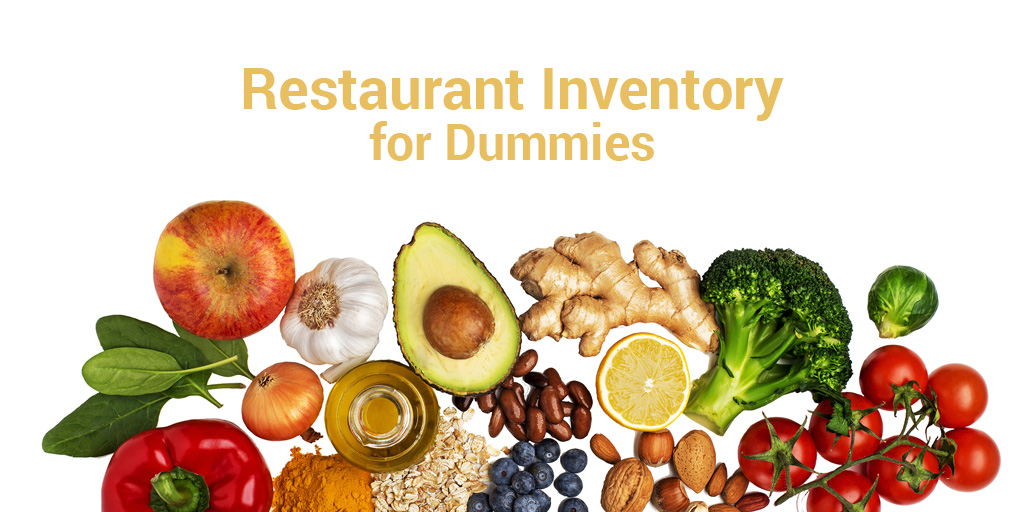Your 5-step Foolproof Guide For Taking Restaurant Inventory
You don’t have to be a rocket scientist to run a restaurant.
But sometimes it can feel that way.
There are so many processes and tasks to keep track of… scheduling shifts, ordering food, prepping for service, signing off on invoices, training staff… the list seems never-ending.
And when one of these tasks takes an incredible amount of time… and you’re not really sure if you’re doing it correctly or what benefit you get out of it… you simply abandon it.
We’re talking about taking inventory.
Maybe you’ve been doing it for a while… but just aren’t sure if it’s the “right” way. Or perhaps you’re a complete newbie to the inventory process.
Whether you’re an old pro or it’s your first go… we’ve put together this foolproof guide to walk you through the exact 5 steps you should be following to take an accurate inventory.
You’ll find best practices, formulas, and critical information for completing restaurant inventory correctly.
It’s the ultimate “dummies” guide to inventory.
Step #1 – Organize Your Restaurant Inventory
Before counting what you’ve got, organize your space and your staff.
Ideally, you’ll choose two of your most trusted employees to help you designate the following areas:
- Meat cooler
- Dairy cooler
- Produce cooler
- Dry storage
- Prep area
- Liquor Freezer
- Other areas that make sense for your restaurant
Organize all areas using the First In, First Out (FIFO) method.
Those items you received first… you should sell first. Then move them to the front of your shelves.
Be sure to leave room in the back for new deliveries.
As you organize, consolidate boxes… and throw away anything that has expired.
A note on selecting two employees to help… by including employees you trust from the get-go, you’ll cut down on the time it takes to do inventory.
You’ll also be training your second-in-command when you’re ready to hand off inventory.
Finally, choose one employee to be the receiver on the delivery day. He or she will know right where to put the new items… at the back of your organized shelves, of course.
Step #2 – Count
You’re probably thinking, “Duh…1 cup…2 cups…3 cups…”
But when it comes to counting restaurant inventory, it’s when and how you count that’s most important.
WHEN TO COUNT INVENTORY
Whether you count your inventory daily, weekly or monthly…
Make sure you do it at the same time on the same day of the week or month.
You’re more likely to remember to do inventory if Sunday night is designated inventory night each week.
You’ll also get a more accurate idea of the inventory you go through between counts when you can say, “Last week by this time we’d knocked out two cases of tots! This week, only one? Hmmm…”
For the most accurate count, schedule inventory before open or after close.
If your inventory assistants are hard at work counting, and the new line cook is snagging ingredients behind them… your counts will be off.
And definitely, count your inventory on the day before your deliveries.
That’s the time when there’s the least amount to count…
And a great time to move the product you’ve got to the front of your shelves in preparation for the new inventory’s arrival.
HOW TO COUNT RESTAURANT INVENTORY
Find a counting system that works for you.
Maybe you move clockwise from area to area, top to bottom, left to right. Whatever system you use, follow the same pattern each time you count.
You’ll be less likely to miss something.
And bonus… if you know your starting point and ending point, you’ll be able to see your progress as you go.
When you’re ready for the actual “1 cup…2 cups…3 cups…” use the shelf-to-sheet method, or follow these 4 steps:
- Look at the items on your shelves.
- Count them by their proper unit of measure (cases, bags, individual units)
- Combine units of measure when you can… for example, if you’ve got 8 sleeves of paper cups floating around and 8 sleeves equal one case, combine them and count them as one case.
- Record your count on your inventory sheets or inventory software.
The real point here is to count what you’ve got based on what is actually on the shelves…
…not by what’s listed on your paper or digital inventory sheet.
If you look at your restaurant inventory lists first, then try to compare them to the inventory on your shelves, you’ll probably miss items.
Counting sheet-to-shelf is a big inventory no-no.
If an item is on your shelves, but not on your inventory list… it gets left out in the cold … all alone… uncounted.
Step #3 – Do Price Lookups
Once you count your stock, you have to look up the last price of each item.
It’s important to use the prices on your most recent invoices because prices can change dramatically from week to week depending on the vendor, seasonality, and other factors.
Knowing the most recent price tag of what’s on your shelves contributes to your Cost of Goods Sold (COGS) accuracy.
For example, let’s say the price of tomatoes goes up, and you go through quite a few tomatoes in a week.
This may then be the culprit causing an increase in your COGS.
On the flip side, let’s say the price of tomatoes goes down, yet you go through the same amount of your famous tomato sauce as you did the week before.
You may have found the reason your COGS went down.
It can be tempting to abandon the price lookups step.
We get it… it’s painful and tedious.
But it gives you the information you need to calculate important numbers that affect your business.
#4 – Calculate Your COGS and Usage Reports
Pulling restaurant inventory reports can be a real pain in the you-know-what.
But knowing and understanding your COGS gives you all kinds of useful information like…
- How much of your budget went to food for the day, week or month
- If one ingredient is costing you much more or much less than when you took inventory last week
- Whether or not it’s time for a supplier review to negotiate better prices
The formula to calculate COGS is pretty simple:
Beginning Inventory – Ending Inventory = COGS
You can break it down even further into COGS for different categories… proteins, dairy, produce, etc.
This can give you even more insight into where your money is going.
The most important part of your COGS will be seeing if you’re meeting your food spend budget. If you’re not… then it’s time to take a closer look at how you can get food costs back in line.
Let’s say you see the price of prime rib has jumped 10%.
It might be time to switch the prime rib special to a-meat-that-costs-less special.
Or… perhaps it’s time to have a chat with your prime rib supplier.
You might be able to bring the prime rib price down once your Acme Meats rep realizes how many deliveries he or she has made to your meat freezer.
USAGE REPORTS
Usage reports show how much of any one item was used in a given time.
If you’re pulling these reports together manually, you’re looking at spreadsheet after spreadsheet.
But using restaurant inventory software can certainly save you time… time you can use to put those usage reports to work when making decisions about running your restaurant.
For example, when you compare your usage reports with sales reports and spot a discrepancy, you can save money.
Let’s say Bartender X is bartending one week and runs a special on vodka tonics.
Usage reports show he went through a case of limes.
The following week, Bartender Y runs the same special and sells the same number of vodka tonics… but only goes through half a case of limes.
Maybe it’s time for a training on how to cut garnishes for vodka tonics?
Taking a good look at your COGS and usage reports can reveal other chances to clean up your bottom line… the new line cook might be wasting ingredients… or slipping an ingredient or two in his bag before he leaves at night.
Step #5 – Identify Waste and Theft
Remember those extra cases of BBQ sauce you were stressing about?
If you aren’t keeping track of your restaurant inventory… over-ordering can happen.
When over-ordering happens, food doesn’t see the light of day before it ends up rotten or expired.
You might as well set the cash equivalent of that unused inventory on fire.
Goods you don’t or can’t use translate into a server’s wage, ingredients you need to buy, or that new coat of paint for the dining room.
On the upside, figuring out where waste is occurring in your restaurant helps you make necessary adjustments.
Maybe BBQ sauce was accidentally left off the most recent version of your menu. No wonder you have so many cases!
No one knows BBQ’s an option with their chicken fingers.
Bottom line… using your most recent counts to guide your next BBQ sauce order eliminates the stress of food going to waste and dollars tied up in food just sitting on your shelves.
Waste isn’t the only consequence of not taking a regular inventory… your money might be walking out the door if there’s no way to track employee theft.
That peppermint schnapps you’re ordering like it’s going out of style?
If it’s any month other than December and you just can’t seem to keep the stuff stocked… you might have an employee with sticky schnapps fingers.
Check if your weekly inventory shows some unexplained shrinkage.
If it does, it’s a good time to start a daily spot check for the items in question.
Especially if one item is consistently flying off your shelves, you might be dealing with a theft problem.
And if the item appears to go missing on a certain server’s shifts…
Well, manager-turned-detective, you’ve just solved the case of the missing schnapps… and saved yourself some cash.
Pro Tip: Use Restaurant Inventory Technology
There’s no way around it… inventory is a long, manual process.
But it doesn’t have to be.
If you’re stuck in the dark ages taking counts on a clipboard and typing in price lookups on an Excel spreadsheet… it’s time to get on board with restaurant inventory software and apps.
Imagine moving freely about your storeroom using only your mobile device to take inventory.
Think price lookups at your fingertips… updated each time you get an invoice.
You know what that means?
Less time spent on data entry… and fewer manual entry mess-ups.
You can even use a mobile app to show your per-item spending patterns. And that’s great info to have when you’re figuring out ways to stay on budget.
Let go of the stress attached to file folders of invoices, clipboards packed with papers and time-consuming spreadsheets.
Instead, use technology to cut down on the time & energy it takes to do inventory.
Don’t Be a Dummy
Sure, you’ve got a mile-long to-do list.
But that doesn’t give you an excuse to ignore taking inventory… especially when it’s one of the most important things you can do to keep your business running.
Restaurants who take a regular inventory save 24% more money annually. Which means those who don’t… are bleeding cash they could be re-investing in the business.
Don’t be a dummy.
Follow this 5-step cheat sheet every week… from organizing your stockroom to stopping waste and theft, to adopting technology… and put the right inventory process in place.
Inventory will go from rocket science… to a piece of cake.
Here at Orderly, we think taking inventory should be as easy as possible. That’s why we created the Orderly Inventory App.
You can take a count and get COGS… all from the palm of your hand.
Best part… it’s free.